Hero Headline
Integer dapibus magna ex, ut egestas nisi elementum quis. Nullam non lacus faucibus, mollis arcu vel, finibus risus.
For Our iClicker Classic Instructors
iClicker Classic is moving to iClicker Cloud in January 2024!
iClicker Cloud offers everything you love about iClicker Classic and more
A Solution for Every Student, Instructor, and Institution
iClicker Cloud can accommodate any combination of student response options: iClicker+ remote, iClicker2 remote, and/or the iClicker Student Mobile App (via web, iOS, or Android).


Heading
Integer dapibus magna ex, ut egestas nisi elementum quis. Nullam non lacus faucibus, mollis arcu vel, finibus risus.
Heading
Integer dapibus magna ex, ut egestas nisi elementum quis. Nullam non lacus faucibus, mollis arcu vel, finibus risus.
Did you know that new iClicker remotes include 5-year access to the iClicker Student mobile app?
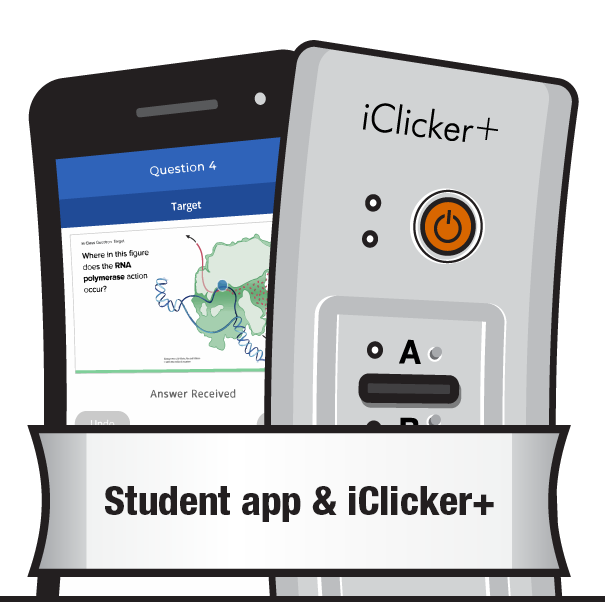
Student App and iClicker+
ISBN: 149860305X
ISBN 13: 9781498603058
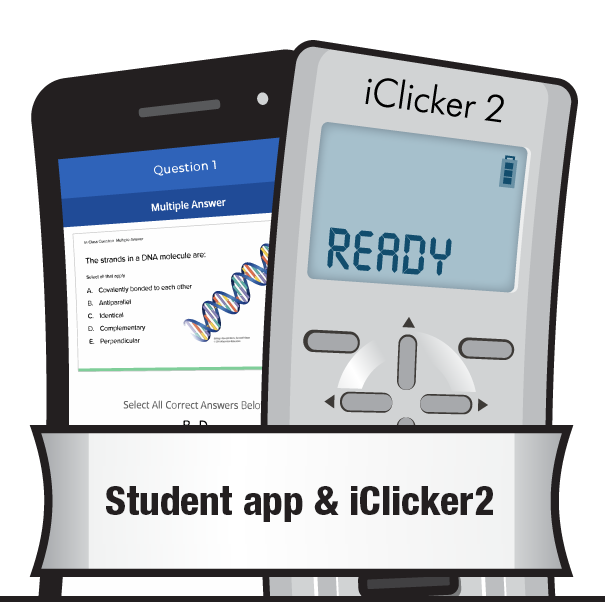
Student App and iClicker2
ISBN: 1498603041
ISBN 13: 9781498603041
Heading

Let us help with the move
Schedule your iClicker Cloud training and receive a housewarming gift!
While supplies last.* Spaces are limited. Schedule your session now.
* The first 200 instructors who complete a training session with a Customer Success Team member using the link below.
Heading



Managing Distractions

Concerned about students using mobile devices? Use remote-only mode to require that students use iClicker remotes. Want to allow students to participate with their mobile devices or laptops? iClicker Focus encourages self-regulation behavior among students and provides analytics on classroom attentiveness to help prompt intervention, if needed.
LMS Integration*
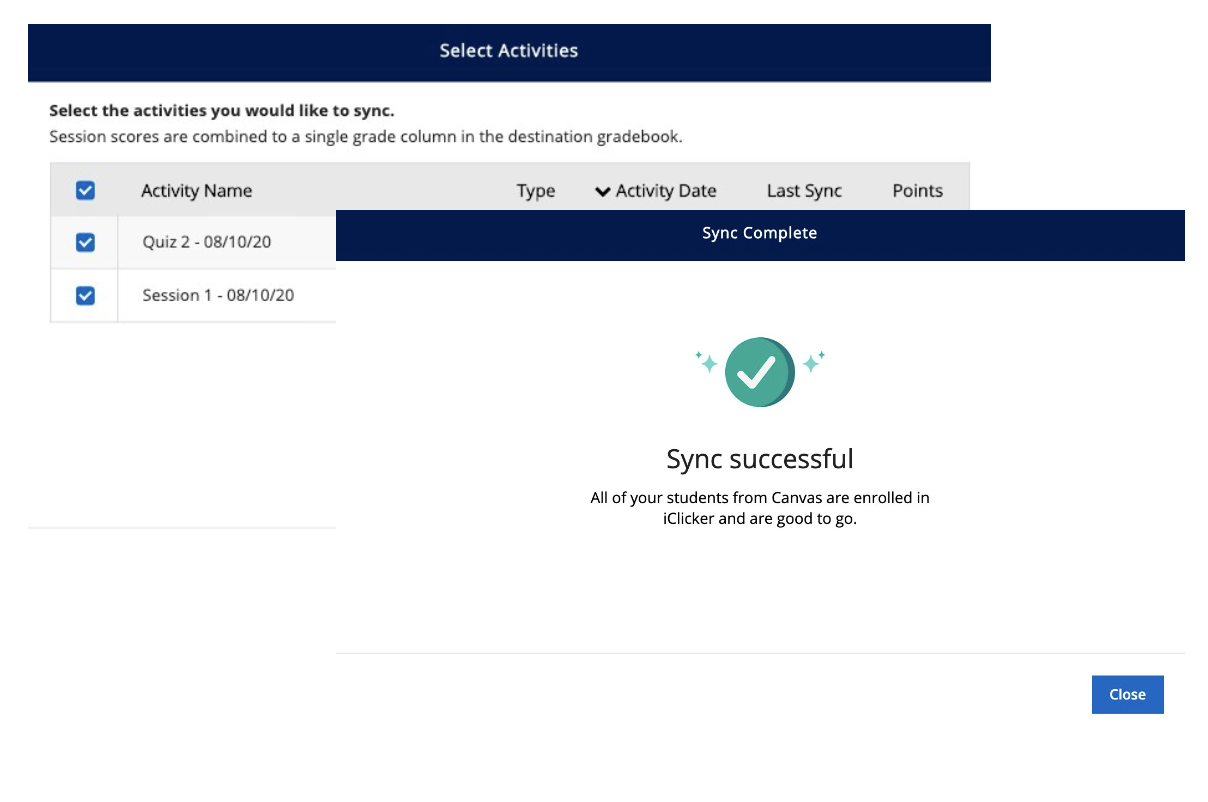
With iClicker Cloud’s Roster and Grade Sync, you can quickly and easily pull in your class roster from your Learning Management System and send grades from iClicker Cloud to your LMS gradebook with the click of a button – all without the need for customized, school-specific software or LMS Wizard files.
*Based on your school’s integration options.
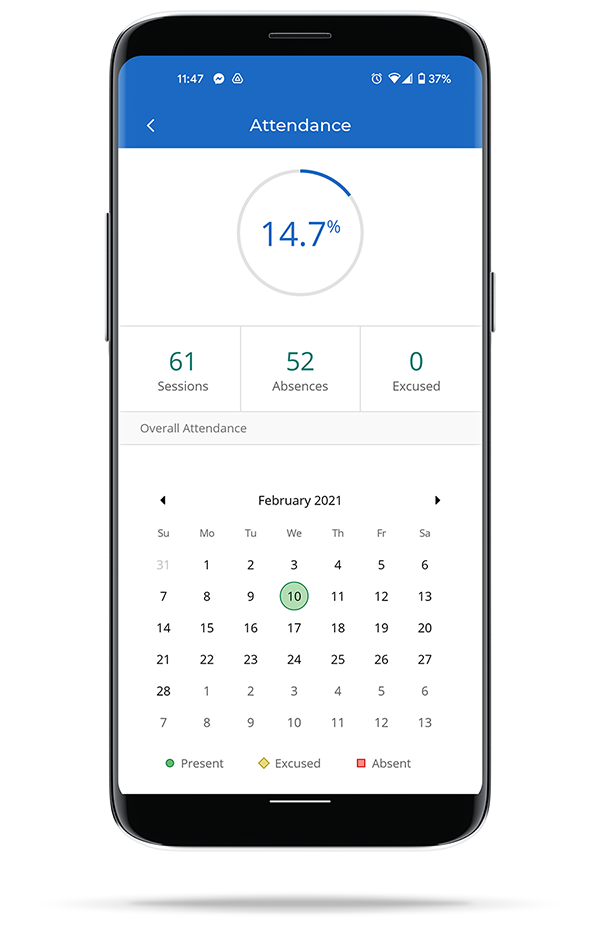
Attendance
Students conveniently check in via their mobile phones or their web browser. iClicker's Attendance feature uses an optional geolocation technology to detect whether your students are physically in class based on the location you select in your course settings.
What will be different for me when making the transition to iClicker Cloud instructor software?
| Feature | iClicker Cloud | Visual |
|---|---|---|
|
Student Options |
Physical clickers AND mobile devices with options to select which ones to allow. |
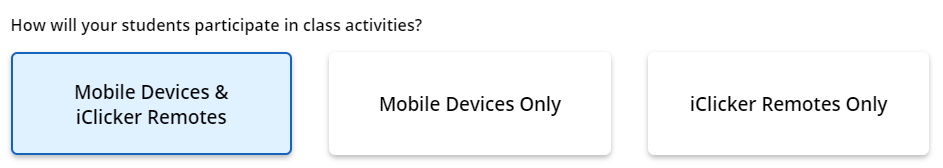 |
|
Software and Data Storage |
Everything is stored in the Cloud (no more carrying - or losing - a flash drive). Software must be downloaded on the computer where polling is taking place. Unlike iClicker Classic, all instructors can use the iClicker Cloud software on a shared computer using their unique instructor login credentials. |
 |
|
Gradebook |
Access the instructor gradebook from anywhere (via an internet browser). |
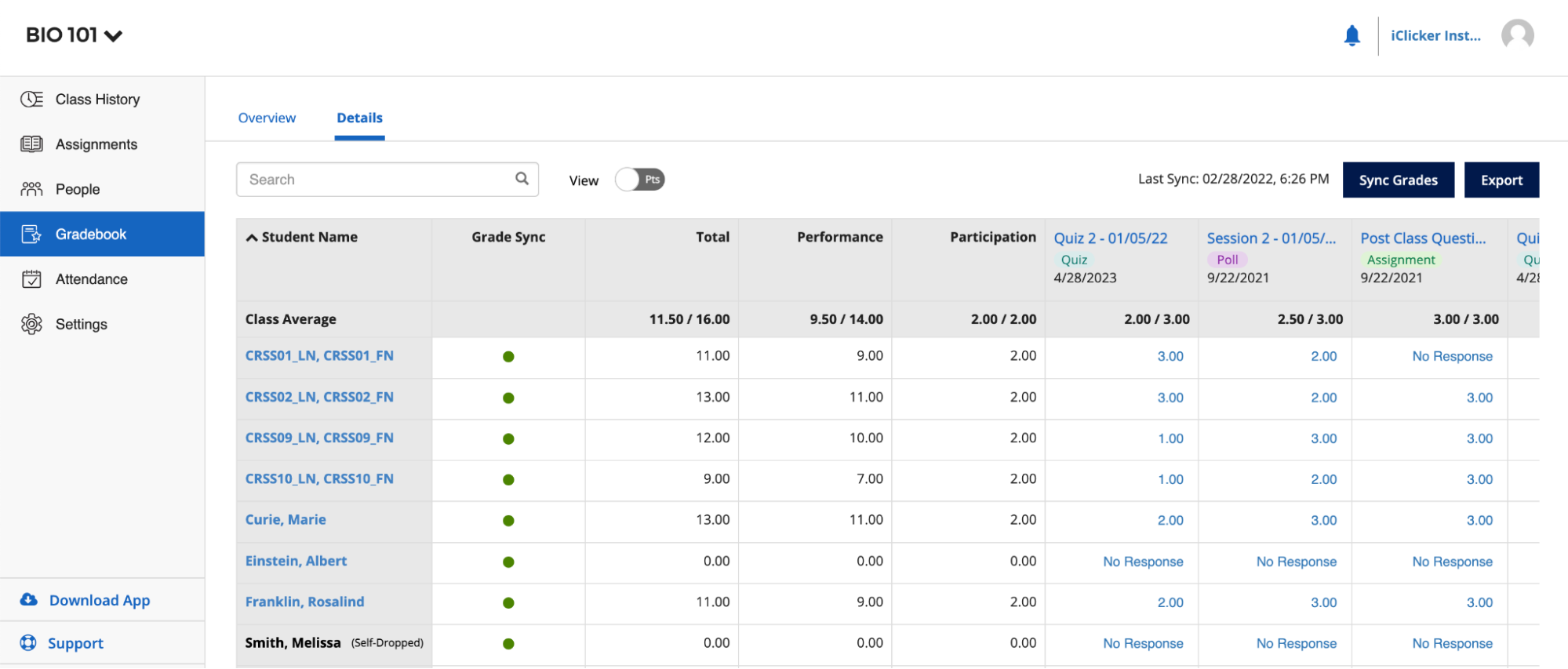 |
|
Instructor Remote |
iClicker Instructor Remote app or Blue instructor remote + base/receiver |
 |
|
Security |
Using mobile with Cloud (as opposed to Classic) creates a more secure experience. |
 |
|
Registration of Physical iClicker Remotes |
Physical iClicker remotes can still be used, but registration is slightly different. Students will create an iClicker Student account and will register their remote in the settings of their account. As a bonus, they will then be able to access the same study tools that students using mobile devices receive. |
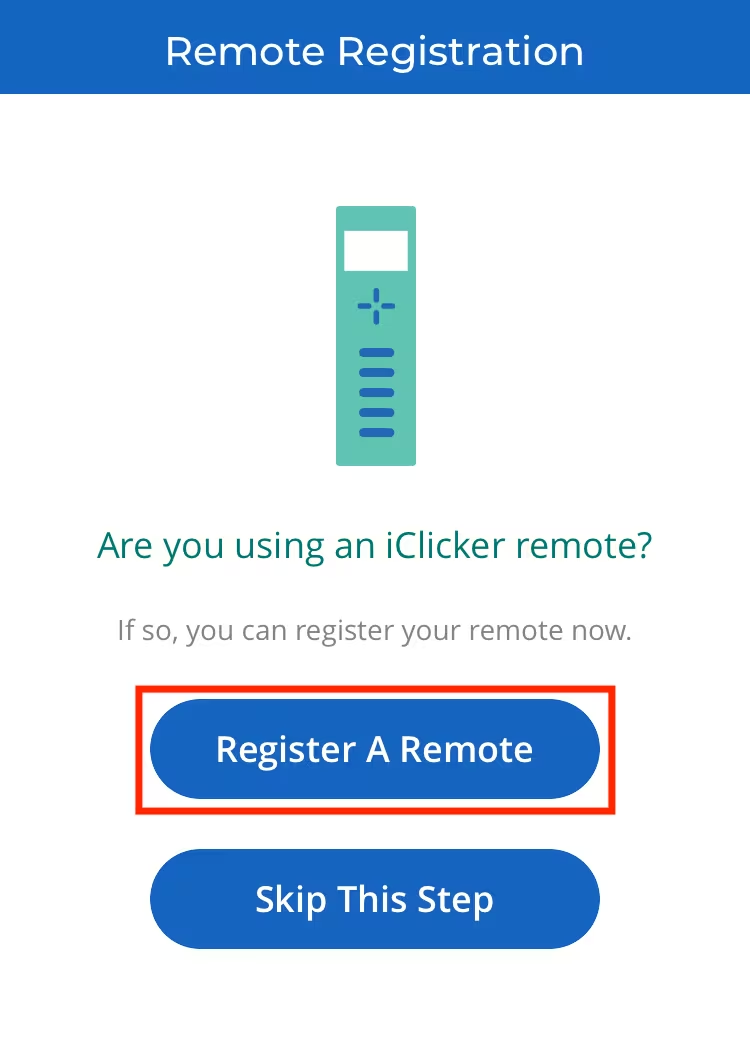 |
|
LMS Integration Options |
iClicker Cloud offers several options for instructors to transfer grades to the campus LMS (Overview of all LMS options):
Manual grade export is also available in iClicker Cloud, so instructors can manually upload grades to the LMS. |
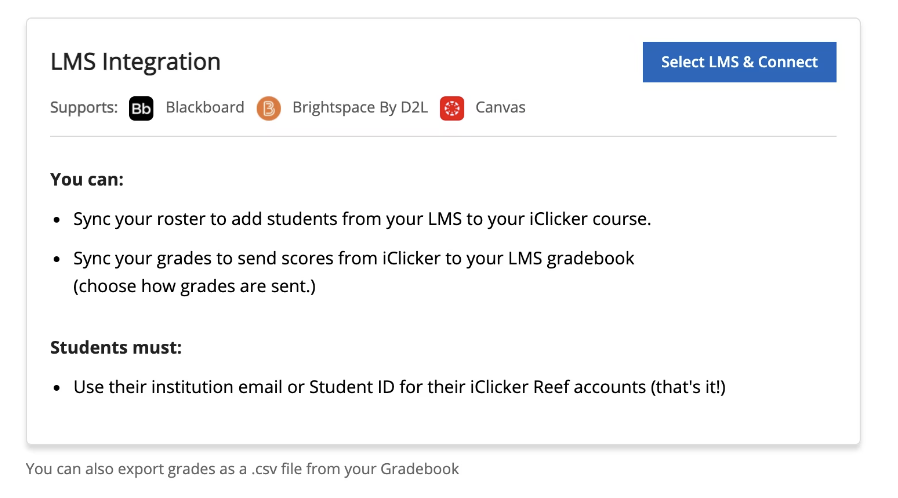 |
Answers to Your Questions & Concerns
| Question/Concern | Answer(s) |
|---|---|
|
Wifi is bad or not reliable. |
|
|
I want my blue instructor remote to advance my slides. |
No problem! You can either continue to use the base/receiver and your blue instructor remote or download the iClicker Instructor Remote mobile app for your smart device. They have the same functionality. |
|
I want to view live results on the base/receiver. |
You can continue to use the base with iClicker Cloud (and with physical iClicker remotes, too)! Or use your iClicker Instructor Remote app to view results live. |
|
I just want to use clickers with no wifi or LMS/gradebook integration. |
We will release one more version of iClicker Classic that will have:
We’ll still support you with training and tech support until the end of 2023, but there will be no new development (LMS integrations/fixes, bug fixes, etc.) on the old iClicker Classic software. You can still continue to use the final version of Classic mentioned above, but there will be no further updates or tech support. |
|
Will student registration be different in Cloud? |
Physical iClicker remotes can still be used, but registration is slightly different. Students will create an iClicker Student account and will register their remote in the settings of their account. As a bonus, they will then be able to access the same study tools that students using mobile devices receive. |
Additional Features You and Your Students Will Get With iClicker Cloud
Let us help with the move!
Schedule your iClicker Cloud tour and receive a housewarming gift!
While supplies last.* Spaces are limited. Schedule your session now.
* The first 200 instructors who complete a call with a Customer Success Team member.


Relax & let us help with the moving.
Schedule your Achieve tour and receive a housewarming gift!
While supplies last.* Spaces are limited. Schedule your session now.
* The first 200 instructors who complete a call with a Customer Success Team member.
Managing Distractions

Concerned about students using mobile devices? Use remote-only mode to require that students use iClicker remotes. Want to allow students to participate with their mobile devices or laptops? iClicker Focus encourages self-regulation behavior among students and provides analytics on classroom attentiveness to help prompt intervention, if needed.
LMS Integration*
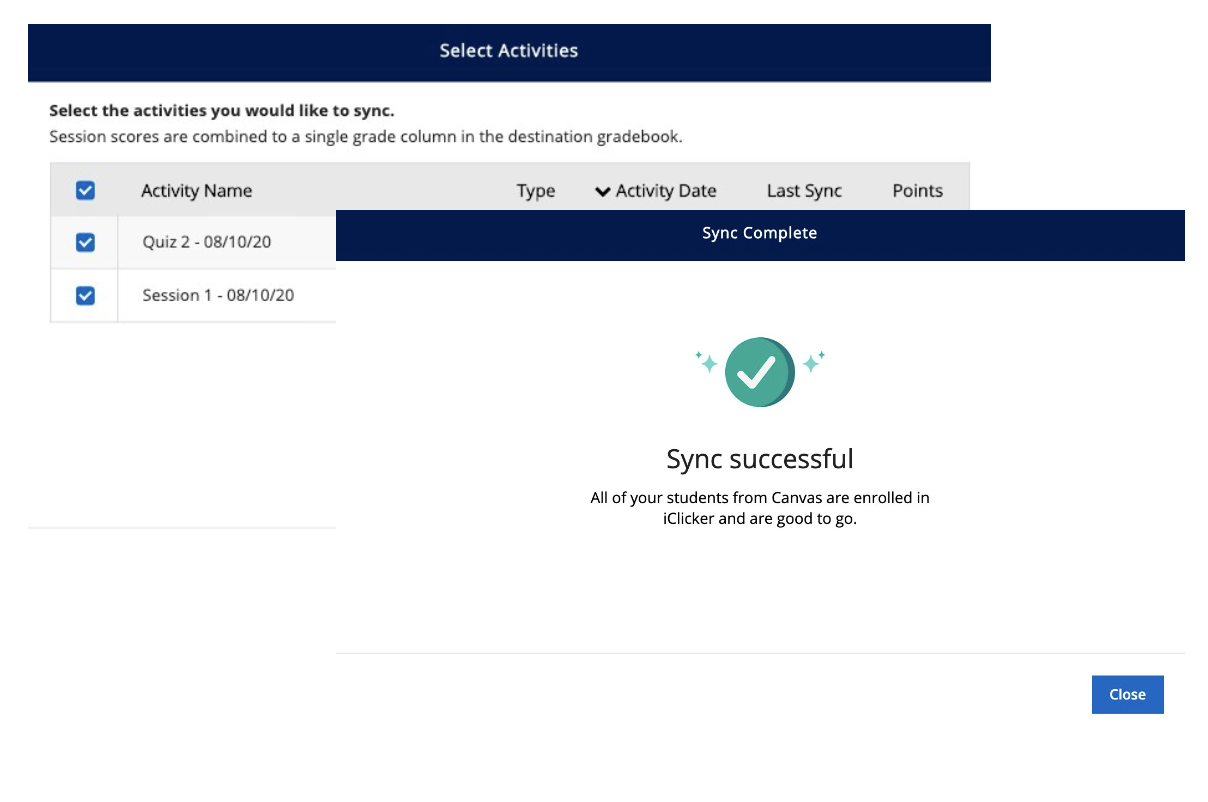
With iClicker Cloud’s Roster and Grade Sync, you can quickly and easily pull in your class roster from your Learning Management System and send grades from iClicker Cloud to your LMS gradebook with the click of a button – all without the need for customized, school-specific software or LMS Wizard files.
*Based on your school’s integration options.
Card Headline
Integer dapibus magna ex, ut egestas nisi elementum quis. Nullam non lacus faucibus, mollis arcu vel, finibus risus.
Card Headline
Integer dapibus magna ex, ut egestas nisi elementum quis. Nullam non lacus faucibus, mollis arcu vel, finibus risus.
Card Headline
Integer dapibus magna ex, ut egestas nisi elementum quis. Nullam non lacus faucibus, mollis arcu vel, finibus risus.
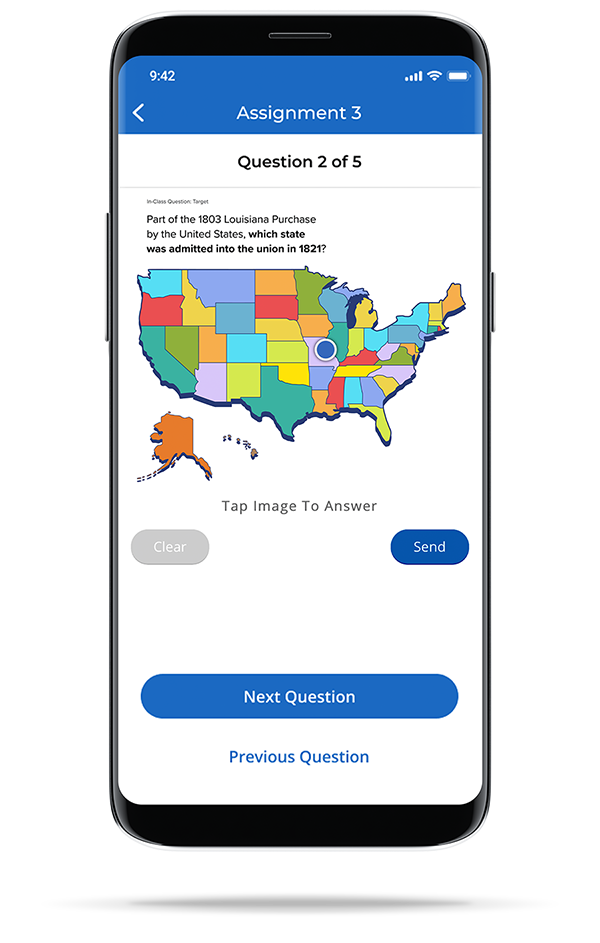
Polling
Subheadline
iClicker Cloud’s Polling question types include multiple choice, multiple answer, numeric, short answer, and target “heat maps” questions; anonymous mode and confidence ratings can be enabled for any of these question types. Exit polls allow students to share feedback after class, and students can turn your polling questions into study tools in their apps.
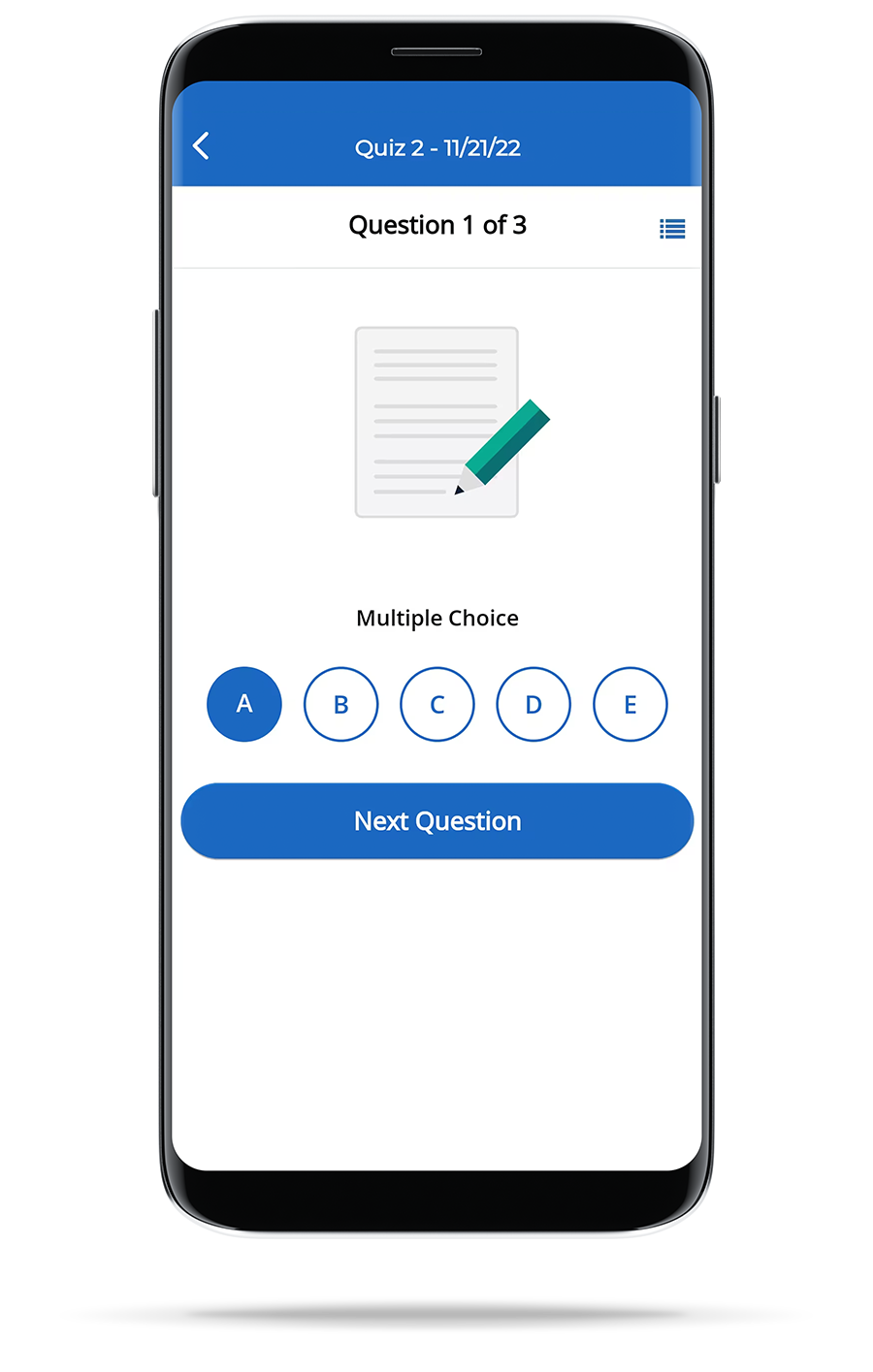
Quizzing
Subheadline
Great for low-stakes quizzes, answering questions during lab sessions, and completing course evaluations, iClicker Quizzing (formerly known as Self-Paced Polling) allows students to respond to a set of multiple-choice questions at their own pace.
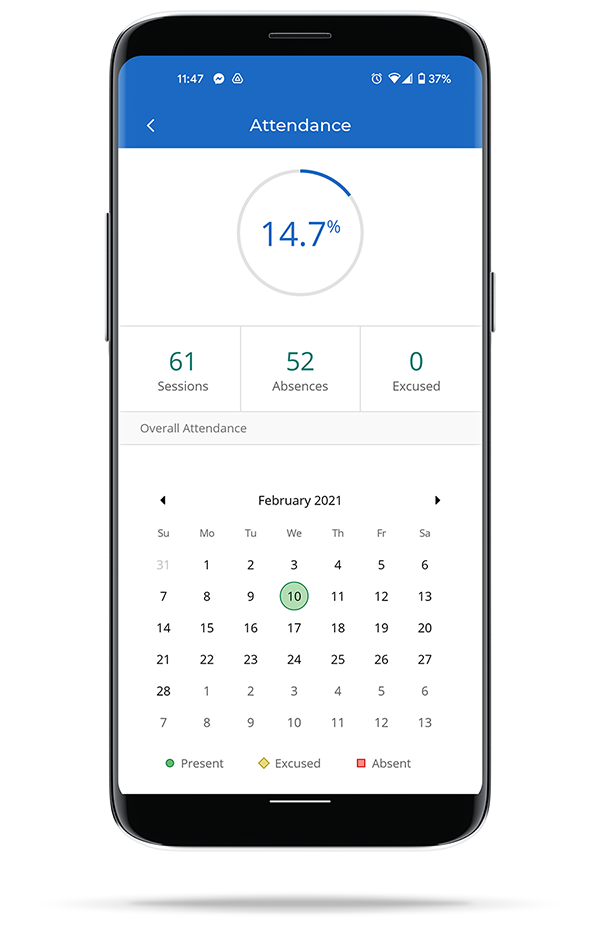
Attendance
Subheadline
Students conveniently check in via their mobile phones or their web browser. iClicker's Attendance feature uses an optional geolocation technology to detect whether your students are physically in class based on the location you select in your course settings.
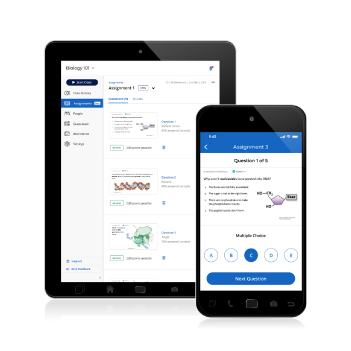
Assignments
Subheadline
Assignments let students work on their own schedule and at their own pace with formative, lightweight assessments before and after class. Use Assignments to gauge understanding of readings and homework, support asynchronous learning or “flip” your in-person class sessions.
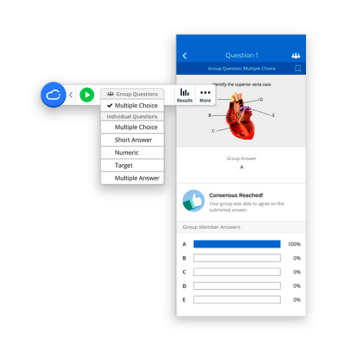
Groups
Groups helps manage collaborative exercises in class. With this new feature, groups of students work together to vote and reach consensus on polling questions.
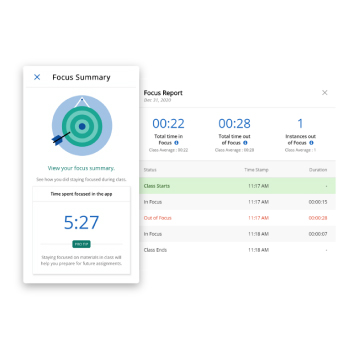
Managing Distractions
Subheadline
Concerned about students using mobile devices? Use remote-only mode to require that students use iClicker remotes.
Want to allow students to participate with their mobile devices or laptops? iClicker Focus encourages self-regulation behavior among students and provides analytics on classroom attentiveness to help prompt intervention, if needed.
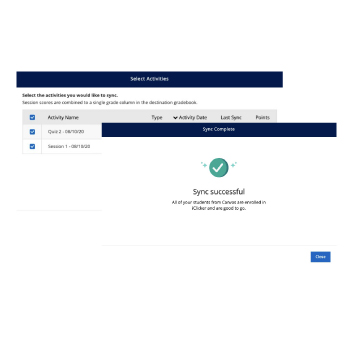
LMS Integration*
Subheadline
With iClicker Cloud’s Roster and Grade Sync, you can quickly and easily pull in your class roster from your Learning Management System (similar to the experience in iClicker Classic) and send grades from iClicker Cloud to your LMS gradebook with the click of a button – all without the need for customized, school-specific software or LMS Wizard files. This also includes the option to choose scores to upload as either a single column or multiple columns** in the LMS gradebook.
*Based on your school’s integration options.
**Multiple Column currently available for Blackboard, Canvas, and Brightspace/D2L.
Let us help with the move
Schedule your iClicker Cloud training and receive a housewarming gift!
While supplies last.* Spaces are limited. Schedule your session now.
* The first 200 instructors who complete a training session with a Customer Success Team member using the link below.

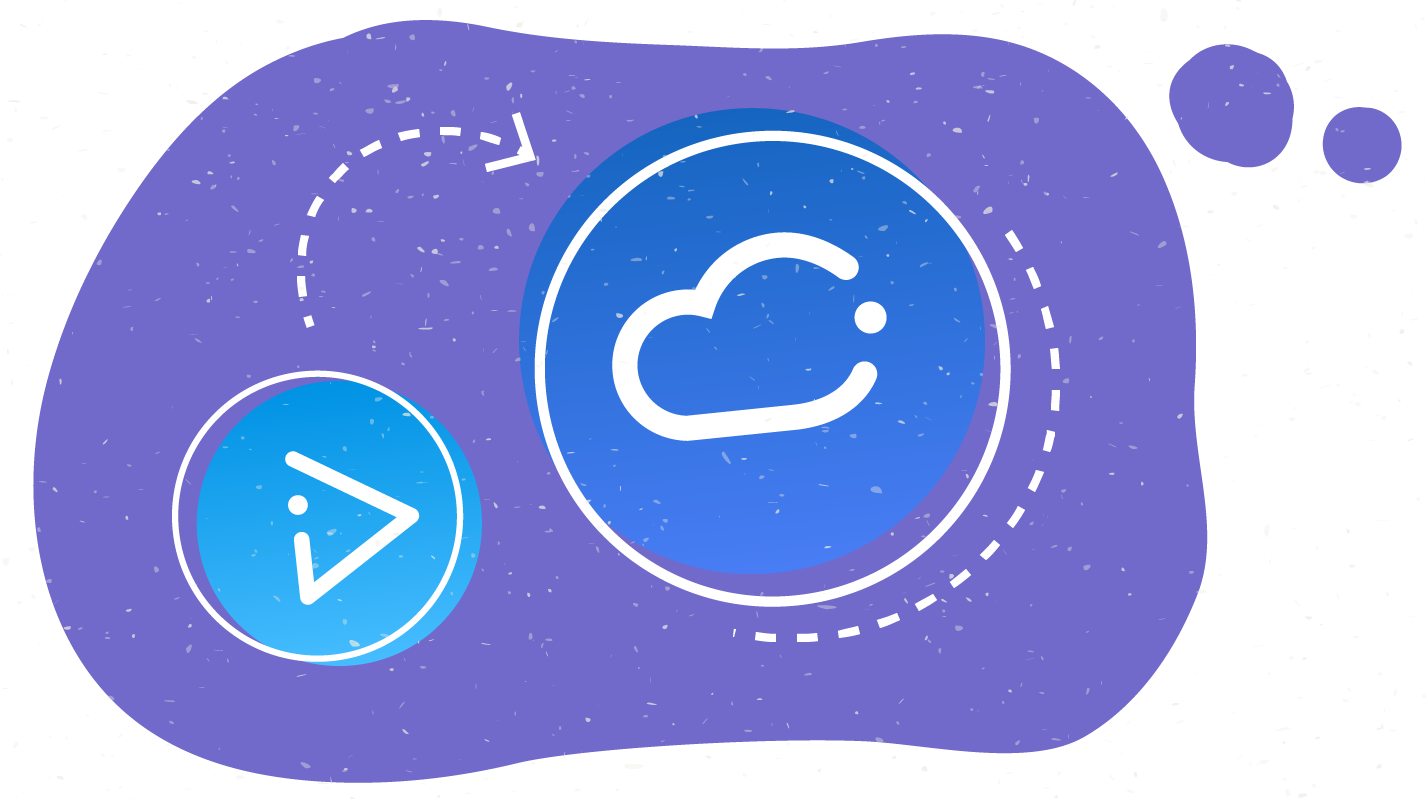
Calling all iClicker admins!
Schedule your iClicker Cloud tour and receive a housewarming gift!
While supplies last.* Spaces are limited. Schedule your session now.
* The first 200 instructors who complete a call with a Customer Success Team member.
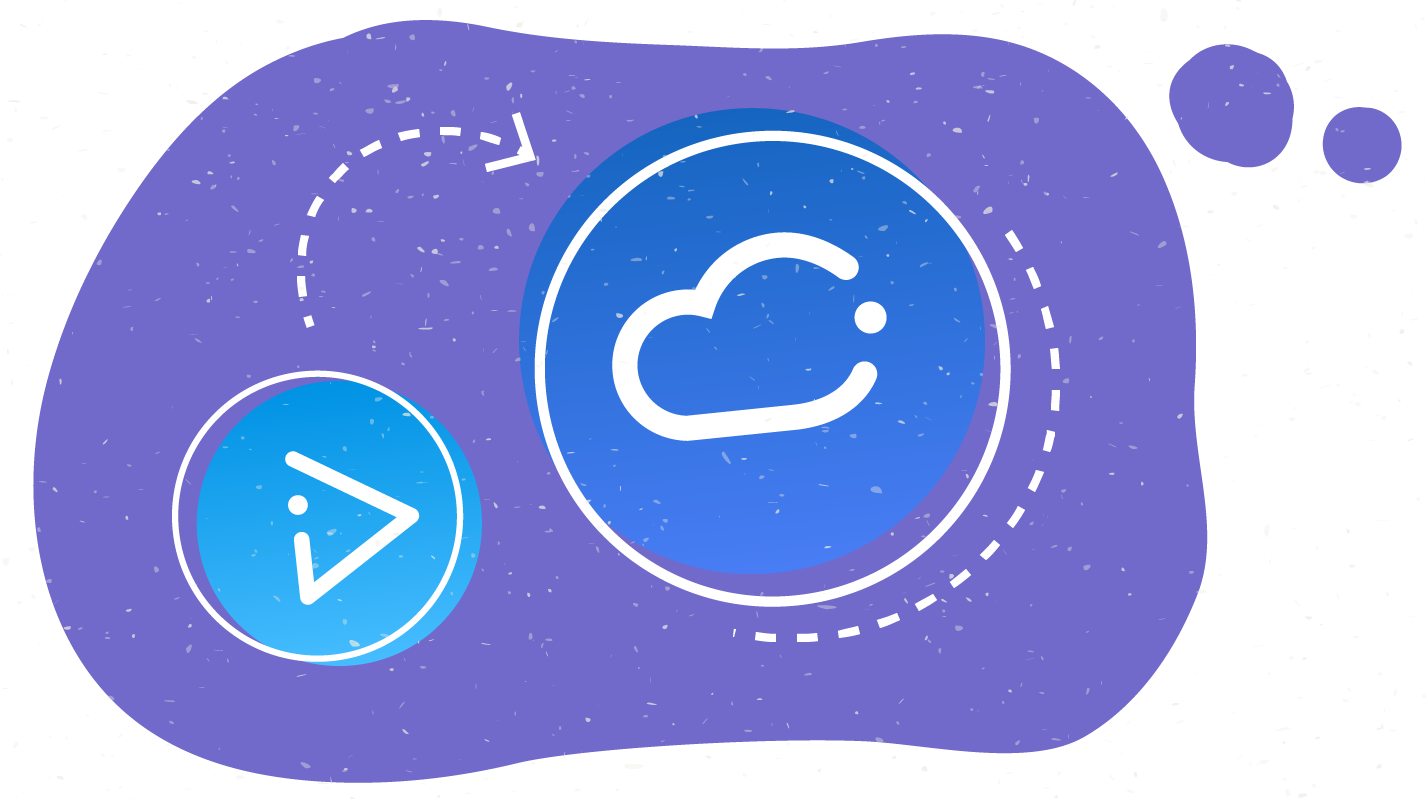
Admin Classic-to-Cloud Checklist
View a comprehensive checklist for institutional administrators, designed to take you through the phases of updating to iClicker Cloud on an iClicker Classic campus.

Handbook for iClicker Administrators
The Handbook for iClicker Administrators offers strategies, insights, and best practices to help you support your instructors and students, including when your school is transitioning from iClicker Classic to iClicker Cloud. Access to the Handbook not only provides resources, but also a space for you to connect with other administrators of iClicker.
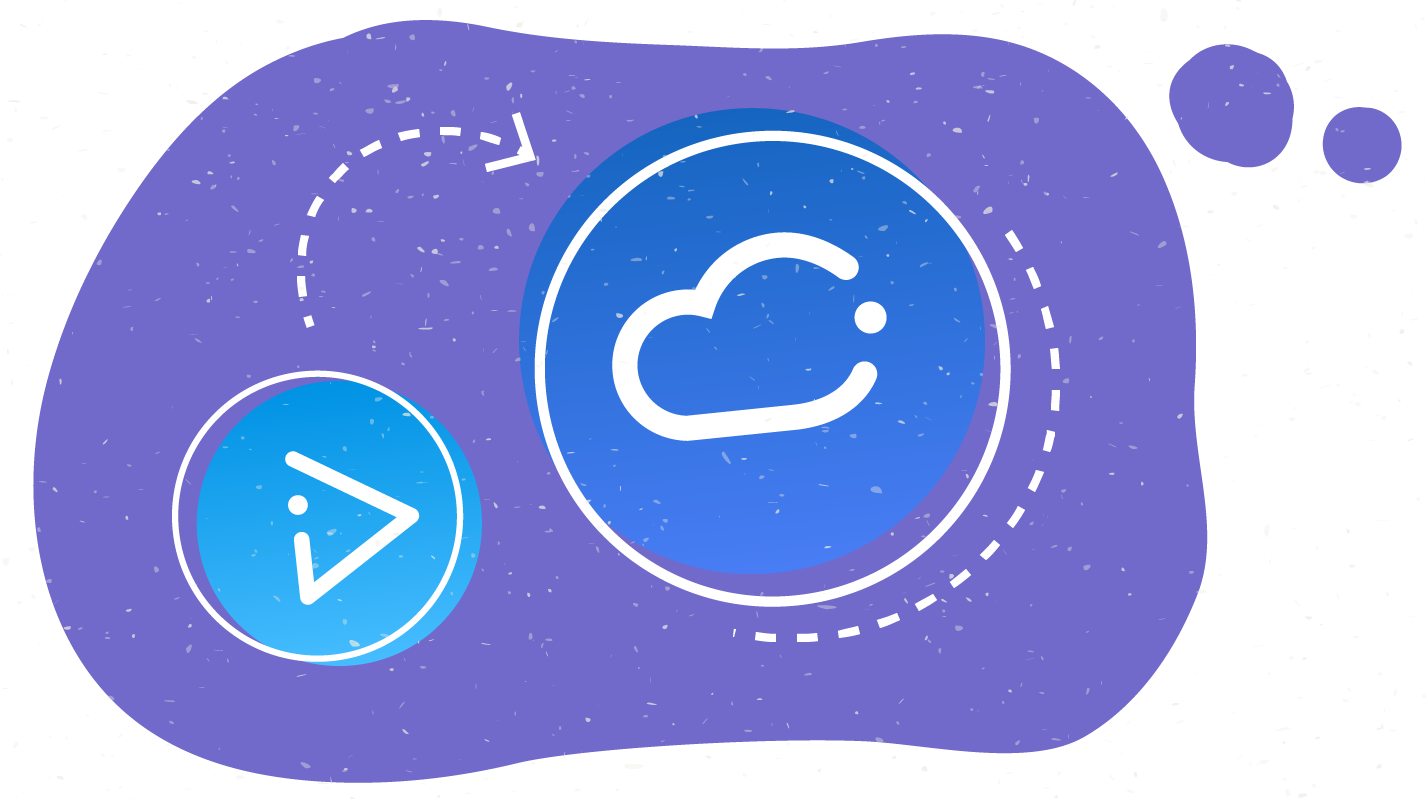
Admin Classic-to-Cloud Checklist
View a comprehensive checklist for institutional administrators, designed to take you through the phases of updating to iClicker Cloud on an iClicker Classic campus.
Card Headline

Handbook for iClicker Administrators
Integer dapibus magna ex, ut egestas nisi elementum quis. Nullam non lacus faucibus, mollis arcu vel, finibus risus.
Headline
Subheadline
Cras vel libero blandit, feugiat mauris ac, scelerisque nunc. Etiam varius ultricies leo, non pellentesque quam placerat eget. Sed pretium sem non ante.
Headline
Subheadline
Cras vel libero blandit, feugiat mauris ac, scelerisque nunc. Etiam varius ultricies leo, non pellentesque quam placerat eget. Sed pretium sem non ante.
Headline
Subheadline
Cras vel libero blandit, feugiat mauris ac, scelerisque nunc. Etiam varius ultricies leo, non pellentesque quam placerat eget. Sed pretium sem non ante.
Headline
Subheadline
Cras vel libero blandit, feugiat mauris ac, scelerisque nunc. Etiam varius ultricies leo, non pellentesque quam placerat eget. Sed pretium sem non ante.
Headline
Subheadline
Cras vel libero blandit, feugiat mauris ac, scelerisque nunc. Etiam varius ultricies leo, non pellentesque quam placerat eget. Sed pretium sem non ante.
Headline
Subheadline
Cras vel libero blandit, feugiat mauris ac, scelerisque nunc. Etiam varius ultricies leo, non pellentesque quam placerat eget. Sed pretium sem non ante.
Headline
Subheadline
Cras vel libero blandit, feugiat mauris ac, scelerisque nunc. Etiam varius ultricies leo, non pellentesque quam placerat eget. Sed pretium sem non ante.





