6 Tips for Easily Integrating a Student Response System into Your Course
One of the biggest challenges in teaching any course is keeping students actively engaged. Whether your courses are being delivered in person, online, or hybrid, here are six tips to improve student engagement with help from iClicker.

1. Take and Track Attendance
Class attendance is one of the earliest predictors of student success1. Yet many instructors note that online class attendance lags far below typical in-person attendance. You cannot engage students who are not present, so the first step is getting students to show up.
Encouraging Attendance
- Explain to students why you are tracking attendance and the positive correlation between attendance and grades.
- Give students credit for attendance rather than penalizing them for missing class.
- Provide students with a way to track their own attendance so that you and your students are always on the same page.
- Take attendance at the beginning of class and again at the end to ensure that students are present the whole time. Or, end class with a polling question and give credit for answering it.
How iClicker Can Help
- Use iClicker's attendance functionality to automate attendance tracking. Set the date, time, and location of your course and students will be reminded to "check in" 15 minutes before class begins.
- Enable iClicker's optional geolocation feature to ensure students are physically in class when they "check in." For online class sessions, disable this option.

2. Ask Opening Questions
Retrieval practice is a great way to begin each class as it allows students to activate previous knowledge and helps instructors understand what students have retained from a previous class or pre-class assignment.
Asking effective opening questions:
- Make your opening question the first slide in your presentation. Or, write the question on the board, a digital whiteboard, or ask the question verbally.
- Display the question at the start of class and remove it from view after a few minutes to encourage students to show up on time.
- Start class with a question about material that was previously learned. For example, begin with a question like, "Tell me one of the key concepts we learned from the last class" or "Write a key takeaway from last night's reading."
- Let students answer the opening question orally, in writing, or with a student response solution. Give credit for answering the opening question.
How iClicker can help:
- Use short answer questions in iClicker to allow students to answer the question in their own words, rather than just selecting from multiple-choice options.
- Share the opening question results with the class and quickly review the key points to reinforce previously learned concepts.
- Show the results of short answer questions as a word cloud to illustrate the key concepts in students' responses.

3. “Reset the Clock” with Polling Questions
Research indicates that students' attention declines throughout the course of a lecture3. Distractions in a student's ambient surroundings when in a remote environment can make concentrating even more difficult. "Chunking" content into segments is an effective instructional methodology to address this because it "resets" the attention span clock4.
Beginning each content segment with a polling question activates students' thinking by requiring them to engage with the content.
"Resetting the clock" with polling questions
- Ask questions every 7 to 10 minutes to reset attention spans.
- Use questions to support content "chunking." Ask each student to answer the question, so every student's clock is reset. A show of hands can work for this. A student engagement system makes this even easier, and allows you to track students' responses and provide credit for participation.
- Give points for answering each question to motivate every student to participate, whether they respond correctly or not.
How iClicker Can Help
- Get started in minutes with iClicker's simple set-up and interface.
- Deliver a variety of question types with a click of a button. iClicker's diverse question types (i.e. anonymous, short answer, target) support multimodal teaching, which has been shown to improve engagement5 and foster deep learning.
- Know that iClicker's student engagement solution has been shown to improve student outcomes6.

4. Use the Socratic Method
Socratic questioning7—about fundamental or more advanced concepts—is a great way to engage students. A hallmark of the Socratic method is posing open-ended questions that require learners to think critically, rather than simply retrieving and reciting information the instructor has shared.
Introducing the Socratic Method
- Pose open-ended questions. Click here for sample Socratic questions from R.W. Paul.
- Allow students to answer questions using their mobile devices or laptop. Show a visual of the results and use the results to identify and correct student misconceptions.
- Ask students to discuss the results and check to see if they would like to change their initial answer as they listen to one another’s responses and rationales.
- Use Socratic questions as anchors for small group breakout discussions. When class sessions are online, many web- conferencing services allow instructors to create breakout rooms to facilitate small group discussion.
How iClicker Can Help
- Use the iClicker short answer question type. They are perfect for open-ended, “Socratic” questions, allowing students to answer in their own words, rather than just selecting from multiple-choice options.
- Show the results of short answer questions as a word cloud to illustrate the key concepts in students’ responses.
- Use iClicker's Assignment feature to ensure students have read the material prior to synchronous class sessions. Students' answers can reveal possible misconceptions that need to be addressed during the next class session.

5. Create On-screen “Action”
Sometimes a change of scenery is nice—and can help capture students’ attention. Using dynamic presentation tools and images makes for a livelier classtime and deeper student engagement.
Creating On-screen “action”
- Use a ‘digital pencil’ to illustrate key concepts while speaking. Many tablets and newer laptops come with drawing tools that replicate the “writing on the whiteboard” experience of an in-person class.
- Move beyond static, text-heavy slides by incorporating illustrations, YouTube videos, 3D modeling software, interactive presentation software like Prezi, or even memes.
- Include “checkpoint” questions at the end of your pre-recorded lecture to encourage students to pay careful attention and to help shape synchronous class discussions or asynchronous discussion board topics.
How iClicker Can Help
- Administer multiple question types (short answer, target, numeric, multiple select) over any image on your screen with iClicker.
- Ask about anything on your screen. iClicker Cloud “floats” on top of any software application so you can pose questions—and track students’ answers—about anything you’re showing.
- Administer low-stakes, formative assessments (using iClicker’s assignment feature) that students can complete outside of class sessions. The feature can be used to support asynchronous learning or “flip” your in-person class sessions.
- Add questions in your lecture videos (with iClicker’s assignment feature) so students can answer questions on their own time.

6. Ask Closing Questions
Learning research suggests that awareness of learning enhances it. Asking closing questions can be a simple, but effective cognitive tool to support deeper learning. Because closing questions illustrate how well students understand the concepts covered in class, you have an opportunity to clarify or provide additional resources where necessary.
Asking effective closing questions:
- Finalize the class session by asking a question about a key concept you just covered.
- Assign participation points for answering the closing question to encourage students to stay until the end of the class session—and reflect on their learning.
- Review a summary of student responses and use them to inform content or review coverage for the next class session.
- Use discussion board or announcement features to address any common misconceptions revealed by students’ answers to the closing question.
How iClicker Can Help
- Deploy an exit poll with a single click in iClicker. iClicker’s exit polling feature asks students to rate their understanding of the content covered in class, giving you immediate insight into students’ perceptions of their own understanding.
- Use the iClicker assignments feature to get feedback on student confidence and preparedness. It’s an opportunity for your class to let you know how they’re feeling about what you’ve been teaching and what lies ahead.
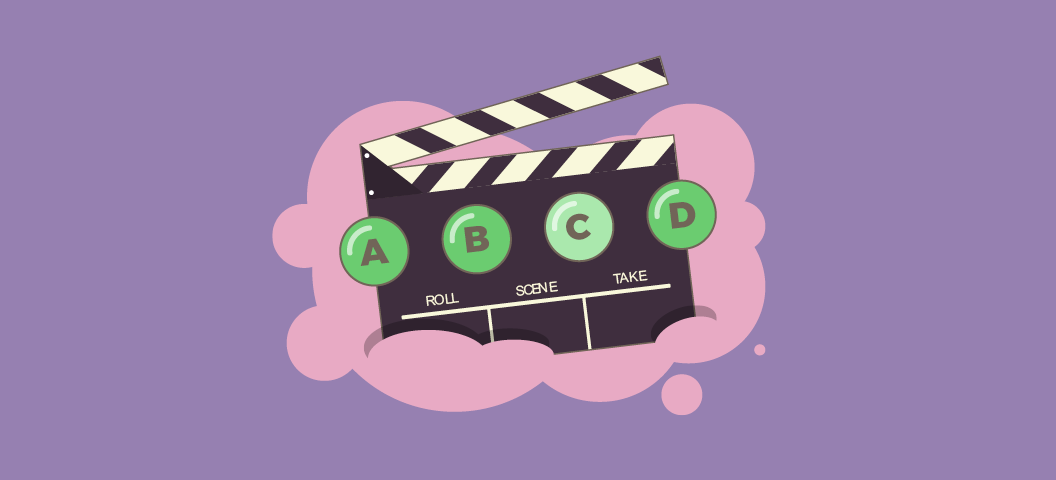
References
- More than Meets the Eye: Educational Research on the Connection Between Attendance and Student Outcomes
- Retrieval Practice: The Most Powerful Learning Strategy You’re Not Using
- How Long Can Students Pay Attention in Class? A Study of Student Attention Decline Using Clickers
- Chunking Information for Instructional Design
- Active Learning Simplified [PDF]
- An Efficacy study of iClicker: The Impact on Academic Performance [PDF]
- Socratic Questioning in Psychology: Examples and Techniques
- Tools for Formative Assessment: Muddiest Point
Section Eight Header
Lorem ipsum dolor sit amet, consectetur adipiscing elit. Integer condimentum euismod enim in rutrum. Integer ut neque est. In vehicula facilisis tellus, id dignissim nibh aliquet quis. Pellentesque habitant morbi tristique senectus et netus et malesuada fames ac turpis egestas. Orci varius natoque penatibus et magnis dis parturient montes, nascetur ridiculus mus. Morbi cursus massa tellus, et pretium erat fermentum id. Curabitur ac erat sed lorem pharetra semper nec a massa. Quisque neque purus, aliquam vel varius blandit, suscipit et nisl. Phasellus faucibus hendrerit quam et venenatis. Vestibulum neque dolor, rhoncus dapibus placerat quis, accumsan cursus massa. Curabitur massa neque, sodales et interdum non, aliquet eu erat.
Maecenas imperdiet lorem vel orci accumsan tristique. Maecenas a molestie lacus. Pellentesque sit amet mauris luctus, consectetur neque quis, porttitor nisl. Pellentesque vel varius neque, sed mollis turpis. Pellentesque tortor neque, iaculis non euismod vel, venenatis ut nunc. Duis rutrum turpis lacinia turpis porttitor, ut faucibus lorem pharetra. Nullam fermentum, ligula sed commodo scelerisque, mi ipsum fermentum nisi, semper rhoncus odio ex ac purus. Aliquam ex nisl, pellentesque ac sapien luctus, venenatis dictum est. Phasellus sem justo, sagittis id elementum ut, suscipit sed risus. Fusce accumsan ex porttitor eros efficitur, ut dictum magna rhoncus. Aliquam at efficitur arcu. Nunc ut nunc placerat, feugiat ex a, accumsan purus.
Image Credit: Credit Here. Lorem ipsum dolor sit amet, consectetur adipiscing elit.
Section Nine Header
Lorem ipsum dolor sit amet, consectetur adipiscing elit. Integer condimentum euismod enim in rutrum. Integer ut neque est. In vehicula facilisis tellus, id dignissim nibh aliquet quis. Pellentesque habitant morbi tristique senectus et netus et malesuada fames ac turpis egestas. Orci varius natoque penatibus et magnis dis parturient montes, nascetur ridiculus mus. Morbi cursus massa tellus, et pretium erat fermentum id. Curabitur ac erat sed lorem pharetra semper nec a massa. Quisque neque purus, aliquam vel varius blandit, suscipit et nisl. Phasellus faucibus hendrerit quam et venenatis. Vestibulum neque dolor, rhoncus dapibus placerat quis, accumsan cursus massa. Curabitur massa neque, sodales et interdum non, aliquet eu erat.
Maecenas imperdiet lorem vel orci accumsan tristique. Maecenas a molestie lacus. Pellentesque sit amet mauris luctus, consectetur neque quis, porttitor nisl. Pellentesque vel varius neque, sed mollis turpis. Pellentesque tortor neque, iaculis non euismod vel, venenatis ut nunc. Duis rutrum turpis lacinia turpis porttitor, ut faucibus lorem pharetra. Nullam fermentum, ligula sed commodo scelerisque, mi ipsum fermentum nisi, semper rhoncus odio ex ac purus. Aliquam ex nisl, pellentesque ac sapien luctus, venenatis dictum est. Phasellus sem justo, sagittis id elementum ut, suscipit sed risus. Fusce accumsan ex porttitor eros efficitur, ut dictum magna rhoncus. Aliquam at efficitur arcu. Nunc ut nunc placerat, feugiat ex a, accumsan purus.
Image Credit: Credit Here. Lorem ipsum dolor sit amet, consectetur adipiscing elit.
Section Ten Header
Lorem ipsum dolor sit amet, consectetur adipiscing elit. Integer condimentum euismod enim in rutrum. Integer ut neque est. In vehicula facilisis tellus, id dignissim nibh aliquet quis. Pellentesque habitant morbi tristique senectus et netus et malesuada fames ac turpis egestas. Orci varius natoque penatibus et magnis dis parturient montes, nascetur ridiculus mus. Morbi cursus massa tellus, et pretium erat fermentum id. Curabitur ac erat sed lorem pharetra semper nec a massa. Quisque neque purus, aliquam vel varius blandit, suscipit et nisl. Phasellus faucibus hendrerit quam et venenatis. Vestibulum neque dolor, rhoncus dapibus placerat quis, accumsan cursus massa. Curabitur massa neque, sodales et interdum non, aliquet eu erat.
Maecenas imperdiet lorem vel orci accumsan tristique. Maecenas a molestie lacus. Pellentesque sit amet mauris luctus, consectetur neque quis, porttitor nisl. Pellentesque vel varius neque, sed mollis turpis. Pellentesque tortor neque, iaculis non euismod vel, venenatis ut nunc. Duis rutrum turpis lacinia turpis porttitor, ut faucibus lorem pharetra. Nullam fermentum, ligula sed commodo scelerisque, mi ipsum fermentum nisi, semper rhoncus odio ex ac purus. Aliquam ex nisl, pellentesque ac sapien luctus, venenatis dictum est. Phasellus sem justo, sagittis id elementum ut, suscipit sed risus. Fusce accumsan ex porttitor eros efficitur, ut dictum magna rhoncus. Aliquam at efficitur arcu. Nunc ut nunc placerat, feugiat ex a, accumsan purus.
Image Credit: Credit Here. Lorem ipsum dolor sit amet, consectetur adipiscing elit.
Section Eleven Header
Lorem ipsum dolor sit amet, consectetur adipiscing elit. Integer condimentum euismod enim in rutrum. Integer ut neque est. In vehicula facilisis tellus, id dignissim nibh aliquet quis. Pellentesque habitant morbi tristique senectus et netus et malesuada fames ac turpis egestas. Orci varius natoque penatibus et magnis dis parturient montes, nascetur ridiculus mus. Morbi cursus massa tellus, et pretium erat fermentum id. Curabitur ac erat sed lorem pharetra semper nec a massa. Quisque neque purus, aliquam vel varius blandit, suscipit et nisl. Phasellus faucibus hendrerit quam et venenatis. Vestibulum neque dolor, rhoncus dapibus placerat quis, accumsan cursus massa. Curabitur massa neque, sodales et interdum non, aliquet eu erat.
Maecenas imperdiet lorem vel orci accumsan tristique. Maecenas a molestie lacus. Pellentesque sit amet mauris luctus, consectetur neque quis, porttitor nisl. Pellentesque vel varius neque, sed mollis turpis. Pellentesque tortor neque, iaculis non euismod vel, venenatis ut nunc. Duis rutrum turpis lacinia turpis porttitor, ut faucibus lorem pharetra. Nullam fermentum, ligula sed commodo scelerisque, mi ipsum fermentum nisi, semper rhoncus odio ex ac purus. Aliquam ex nisl, pellentesque ac sapien luctus, venenatis dictum est. Phasellus sem justo, sagittis id elementum ut, suscipit sed risus. Fusce accumsan ex porttitor eros efficitur, ut dictum magna rhoncus. Aliquam at efficitur arcu. Nunc ut nunc placerat, feugiat ex a, accumsan purus.
Image Credit: Credit Here. Lorem ipsum dolor sit amet, consectetur adipiscing elit.
Section Twelve Header
Lorem ipsum dolor sit amet, consectetur adipiscing elit. Integer condimentum euismod enim in rutrum. Integer ut neque est. In vehicula facilisis tellus, id dignissim nibh aliquet quis. Pellentesque habitant morbi tristique senectus et netus et malesuada fames ac turpis egestas. Orci varius natoque penatibus et magnis dis parturient montes, nascetur ridiculus mus. Morbi cursus massa tellus, et pretium erat fermentum id. Curabitur ac erat sed lorem pharetra semper nec a massa. Quisque neque purus, aliquam vel varius blandit, suscipit et nisl. Phasellus faucibus hendrerit quam et venenatis. Vestibulum neque dolor, rhoncus dapibus placerat quis, accumsan cursus massa. Curabitur massa neque, sodales et interdum non, aliquet eu erat.
Maecenas imperdiet lorem vel orci accumsan tristique. Maecenas a molestie lacus. Pellentesque sit amet mauris luctus, consectetur neque quis, porttitor nisl. Pellentesque vel varius neque, sed mollis turpis. Pellentesque tortor neque, iaculis non euismod vel, venenatis ut nunc. Duis rutrum turpis lacinia turpis porttitor, ut faucibus lorem pharetra. Nullam fermentum, ligula sed commodo scelerisque, mi ipsum fermentum nisi, semper rhoncus odio ex ac purus. Aliquam ex nisl, pellentesque ac sapien luctus, venenatis dictum est. Phasellus sem justo, sagittis id elementum ut, suscipit sed risus. Fusce accumsan ex porttitor eros efficitur, ut dictum magna rhoncus. Aliquam at efficitur arcu. Nunc ut nunc placerat, feugiat ex a, accumsan purus.
Image Credit: Credit Here. Lorem ipsum dolor sit amet, consectetur adipiscing elit.
User action or contact your local Macmillan Learning representative.
Lorem ipsum dolor sit amet, consectetur adipiscing elit.
Edited by: Symphonie Swift